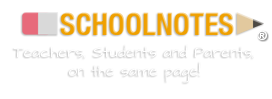In the event of school closures because of the COVID-19 virus, please sign-in to your or your child's MDCPS portal. Scroll down to where it says Office 365 and click on it. You'll then be prompted to sign in again to your "organizational account". After you have completed that process, you will then be viewing the Office 365 page. Click on the Microsoft Teams icon. When Teams is opened, find the Coach Street team and click on it. Please look for "Join or create team" and click on it. You then need to click on the "Join a team with a code" icon and then enter the following code: o3voc5w
ASSIGNED TO:
CGPA PE - Minorca Campus
You are not currently logged in to your SchoolNotes account. To comment on your teacher's blog you must first
login. If you do not yet have a parent or student SchoolNotes account
click here to be redirected to the registration page.









 / Teachers /
/ Teachers / 

 Quick and easy to set up
Quick and easy to set up